Two years ago we created a plugin that list any installed WordPress plugins that have been removed from the WordPress.org Plugin Directory. There are a number of reasons that plugins are removed, the most important being when it has a security vulnerability. For that reason WordPress should alert when a plugin has been removed, until that occurs our plugin can be used to check if any installed plugins have been removed.
Recently it was suggested that the plugin also list plugins that have not been updated by their developers for over two years as well. On the Plugin Directory website, plugins that have not been updated in over two years have a banner at the top of the page that states “This plugin hasn’t been updated in over 2 years. It may no longer be maintained or supported and may have compatibility issues when used with more recent versions of WordPress.”. Even plugins that have not needed any changes should have been updated periodically to indicate that they are compatible with new versions of WordPress. For the reasons listed in the banner it would be helpful to those already running the plugin to be aware the situation as well.
One of things we looked at before deciding to add a listing of plugins that had not been updated in over two years was how many plugins fall in to this category. We first checked a small sample and found that many of the plugins fell in this category. When we looked at all of the plugins we found that was still the case. As of yesterday a total of 12,703 plugins had not been updated in over two years. That is 30 percent of all the plugins that have entries in the Subversion Repository for the Plugin Directory. Not all plugin entries have actually been used, so the percentage of plugins that people could being using is probably higher.
Below we have charted what year these plugins were last updated. The number for 2012 is lower as plugins last updated after March 9 of 2012 would still under two years out of date.
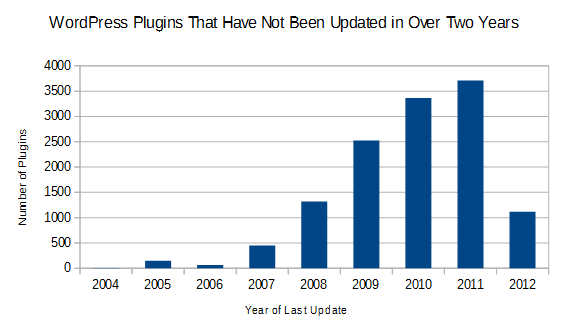 Today we released a new version of the plugin that lists installed plugins that have not been updated in over two years. If you want to check if you are using any plugins that have not been updated in over two years install our No Longer in Directory plugin (available through the Add new page in the WordPress admin area) and then in the admin area go to the plugin’s page in the Plugins menu. The page will list any installed plugins that have been removed for the directory first and then any plugins that have not been updated in over two years.
Today we released a new version of the plugin that lists installed plugins that have not been updated in over two years. If you want to check if you are using any plugins that have not been updated in over two years install our No Longer in Directory plugin (available through the Add new page in the WordPress admin area) and then in the admin area go to the plugin’s page in the Plugins menu. The page will list any installed plugins that have been removed for the directory first and then any plugins that have not been updated in over two years.