By default Zen Cart uses the time zone of the server the website is hosted on as the time zone for the store, which often isn’t the preferred time zone. In the past changing the time zone required modifying the server or using a module (either the Time Zone Offset module or the subsequent Time Zone Fix module). With Zen Cart 1.5.3 all you have to do to set the time zone is to add your preferred time zone in the file /includes/extra_configures/set_time_zone.php on the line:
$TZ = ” // eg: ‘Europe/Oslo’
For example, if you are in Sydney, Australia you would change it to:
$TZ = ‘Australia/Sydney’ // eg: ‘Europe/Oslo’
The full list of time zones values available can be found at http://www.php.net/manual/en/timezones.php.
If the setting has properly configured your preferred time zone will be shown at the top of the Zen Cart admin pages:
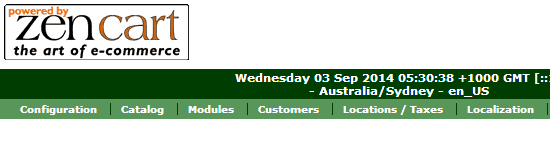
For those currently using the Time Zone Fix module to set the time zone, you will need to switch to the new method when you upgrade to Zen Cart 1.5.3 as the module no longer functions in 1.5.3.