
Following up on our previous blog, How to Stop the Popups, McAfee Labs saw a sharp decrease in the number of deceptive push notifications reported by McAfee consumers running Microsoft’s Edge browser on Windows.
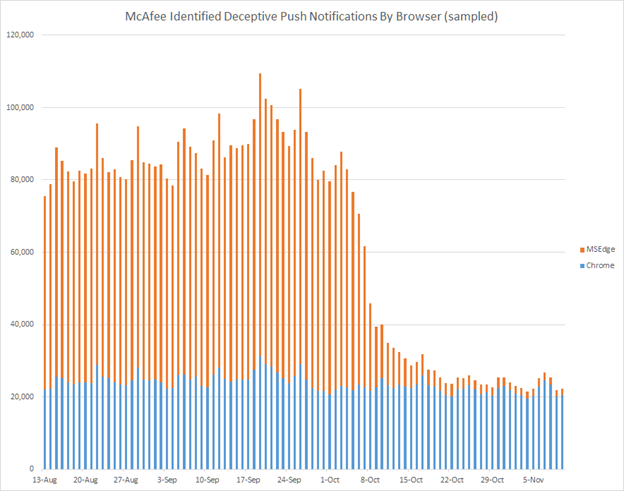
Such browser-delivered push messages appear as toaster pop-ups in the tray above the system clock and are meant to trick users into taking various actions, such as installing software, purchasing a subscription, or providing personal information.
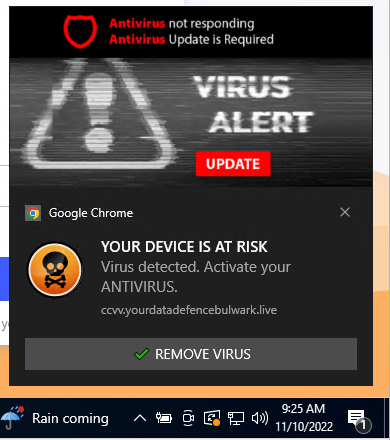
Upon further investigation, this major drop seems to be associated with a change in the behavior of the Edge browser with two notable improvements over older versions.
First, when users visit websites known to deliver deceptive push notifications, Edge blocks authorization prompts that could trick users into opting-in to receive popups:
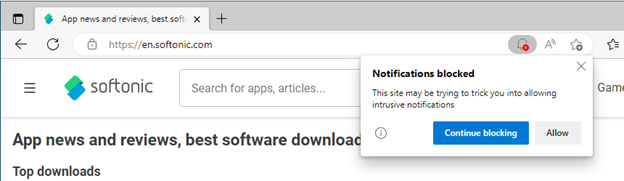
Second, when unwanted popups do occur, it is now easier than ever to disable them, on a per-site basis. Users can simply click the three dots (…) on the right of the notification and choose to “Turn off all notifications for” the domain responsible for the popup.
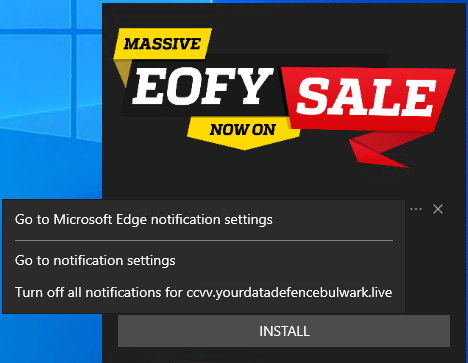
This is a great improvement over the previous experience of having to manually navigate browser settings to achieve the desired result.
Earlier this year, 9TO5Google reported a Chrome code change may be indicative of a similar crack down by Google on nefarious popups.
One can hope Google will follow Microsoft’s example to improve browser security and usability.
The post Microsoft’s Edge over Popups (and Google Chrome) appeared first on McAfee Blog.